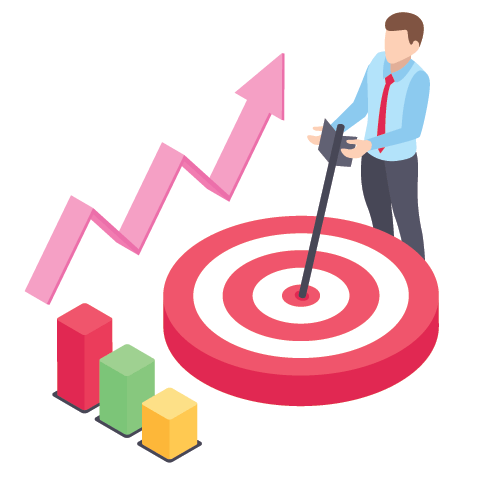Programming Course
The aim of this course is to educate students and people of determination on how to create different kinds of programs and how to code. It specifically covers coding in Java as a language, and the particulars of a language like Java.
Introduction to Python
This part of the course will cover different types of programming languages, and their uses and purposes
Python, a high-level interpreted programming language, has gained immense popularity due to its simplicity, versatility, and readability. Developed by Guido van Rossum and first released in 1991, Python prioritizes human-readable syntax, making it accessible to beginners and appealing to seasoned developers. Its ease of learning and extensive standard library contribute to its widespread adoption across various industries and disciplines. Python's dynamic typing and automatic memory management reduce the burden on developers, allowing them to focus on solving problems rather than dealing with low-level details. Furthermore, Python's vibrant community actively contributes to its ecosystem, continually expanding its capabilities with a plethora of third-party libraries and frameworks. From web development with frameworks like Django and Flask to data analysis with libraries like Pandas and NumPy, Python offers tools for virtually every task. Its integration with other languages and platforms, such as C/C++, Java, and .NET, further extends its reach and applicability. Whether you're a software engineer, data scientist, educator, or hobbyist programmer, Python provides a versatile platform for building applications, automating tasks, and exploring new technologies. Its gentle learning curve, combined with its power and flexibility, makes Python an indispensable tool in the modern developer's toolkit.
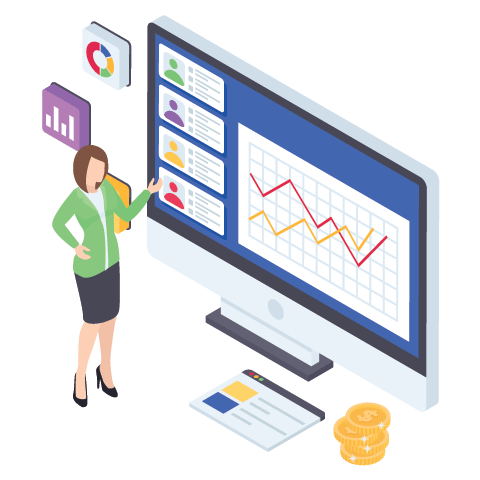
Installing Python and Setting Up Development Environment:
Python can be easily installed on various operating systems, including Windows, macOS, and Linux. Here's a step-by-step guide to getting started: Download Python: Visit the official Python website at python.org and navigate to the Downloads section. Choose the appropriate installer for your operating system (Windows, macOS, or Linux) and download the latest version of Python. Install Python on Windows: Double-click the downloaded installer (.exe file) to start the installation process. Select the option to "Add Python to PATH" during installation to make Python accessible from the command line. Follow the prompts in the installer to complete the installation. Install Python on macOS: Double-click the downloaded installer (.pkg file) to start the installation process. Follow the prompts in the installer to complete the installation. Python should be installed in the /usr/local/bin directory by default. Install Python on Linux: Python is often pre-installed on many Linux distributions. You can check if Python is installed by opening a terminal and typing python --version. If Python is not installed, you can install it using your distribution's package manager. For example, on Ubuntu, you can use sudo apt-get install python3. Setting Up Development Environment: Choose a text editor or Integrated Development Environment (IDE) for coding in Python. Popular options include Visual Studio Code, PyCharm, Sublime Text, and Atom. Install any necessary extensions or plugins for your chosen editor/IDE to enhance your development experience. Optionally, set up a virtual environment using virtualenv or venv to manage dependencies and isolate project environments.

Basic Syntax and Variables:
Python's syntax is designed to be simple and easy to understand, making it accessible to beginners while maintaining power and flexibility for experienced developers. Here's an overview of the basic syntax and variable usage in Python: Indentation: Python uses indentation to define blocks of code, such as loops, functions, and conditional statements. Indentation typically consists of four spaces, and consistent indentation is crucial for proper code execution. Comments: Comments in Python start with the # symbol and are used to annotate code for better understanding. Comments are ignored by the Python interpreter and are useful for explaining code logic or providing documentation. Variables: Variables in Python are used to store data values. Unlike some other programming languages, Python is dynamically typed, meaning you don't need to declare the data type of a variable explicitly. Variable names can contain letters, numbers, and underscores but cannot start with a number. Variable Assignment: Variables are assigned values using the = operator. Python supports multiple assignment, allowing you to assign values to multiple variables in a single line. Data Types: Python supports various data types, including: Numbers: Integers (int) and floating-point numbers (float). Strings: Sequences of characters enclosed in single (') or double (") quotes. Booleans: True or False. Lists: Ordered collections of items, which can be of different data types. Tuples: Immutable ordered collections of items, similar to lists but cannot be modified after creation. Dictionaries: Unordered collections of key-value pairs. Constants: Constants are variables whose values are not expected to change during program execution. While Python doesn't have built-in constant types, variables named in all capital letters are conventionally treated as constants. Here's an example demonstrating basic syntax and variable usage in Python:
# This is a comment
# Variables and basic data types
name = "John" # String variable
age = 30 # Integer variable
height = 6.1 # Float variable
is_student = True # Boolean variable
# Multiple assignment
x = y = z = 10
# Constants (convention)
PI = 3.14
# Print variables
print("Name:", name)
print("Age:", age)
print("Height:", height)
print("Is student?", is_student)

Numbers and strings
Certainly! Let's elaborate on the Python data types: numbers and strings.
Numbers:
In Python, numbers can be integers (whole numbers) or floating-point numbers (decimal numbers).
Integers are represented by the int data type, while floating-point
numbers are represented by the float data type.
You can perform arithmetic operations such as addition, subtraction,
multiplication, and division with numbers.
Python supports advanced mathematical operations and functions through the math module.
Strings:
Strings are sequences of characters enclosed within single (') or double (") quotes.
Python treats strings as immutable objects, meaning they cannot be changed once created.
Strings support various operations such as concatenation (joining strings),
slicing (extracting substrings), and indexing (accessing individual characters).
Python provides a wide range of string manipulation methods and functions,
including split(), join(), strip(), upper(), lower(), replace(), and more.
Strings can span multiple lines using triple quotes (""" or '''), which is
useful for multiline text or documentation.
Special characters in strings, such as newline (\n), tab (\t), and backslash (\\),
can be escaped using the backslash character.
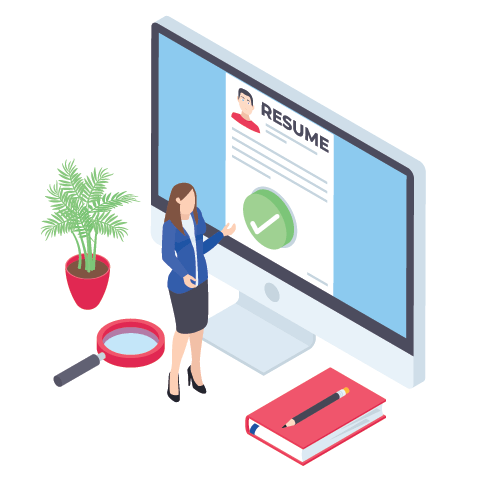
Est eveniet ipsam sindera pad rone matrelat sando reda
Lists and Tuples with detailed explanations and coding examples:
Data Types: Lists and Tuples
Lists:
Lists are ordered collections of items in Python, represented by square brackets [].
Lists can contain elements of different data types, and they can be nested.
Elements in a list are indexed starting from 0, and you can access them using square bracket notation.
Lists are mutable, meaning you can modify them after creation by adding, removing, or changing elements.
Tuples:
Tuples are similar to lists but immutable, meaning their elements cannot be changed after creation.
Tuples are represented by parentheses ().
They are often used to represent fixed collections of items, such as coordinates or database records.
Like lists, tuple elements are indexed starting from 0, and you can access them using square bracket notation.
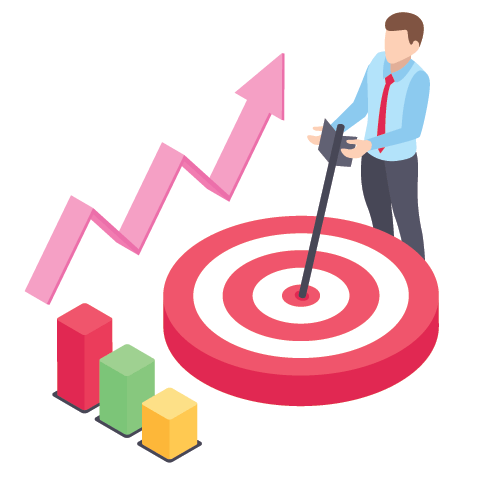
Introduction to Dictionaries and Sets:
Dictionaries:
Dictionaries are unordered collections of items in Python, represented by curly braces {}.
Each item in a dictionary is a key-value pair, where keys are unique and immutable (usually strings or numbers), and values can be of any data type.
Dictionaries are mutable, meaning you can add, remove, or modify key-value pairs after creation.
They are often used to represent mappings between keys and values, similar to real-life dictionaries.
Sets:
Sets are unordered collections of unique elements in Python, represented by curly braces {}.
Sets contain only unique elements, meaning duplicate elements are automatically removed.
Sets are mutable, allowing for dynamic changes like adding or removing elements.
They support mathematical set operations such as union, intersection, difference, and symmetric difference.
student = {
'name': 'John',
'age': 25,
'grade': 'A'
}
print("Student Dictionary:", student)
# Accessing values by key
print("Name:", student['name']) # Output: 'John'
print("Age:", student['age']) # Output: 25
# Modifying values in a dictionary
student['age'] = 26
print("Updated Student Dictionary:", student) # Output: {'name': 'John', 'age': 26, 'grade': 'A'}
# Adding new key-value pairs to a dictionary
student['city'] = 'New York'
print("Student Dictionary after Addition:", student) # Output: {'name': 'John', 'age': 26, 'grade': 'A', 'city': 'New York'}
# Removing key-value pairs from a dictionary
removed_grade = student.pop('grade')
print("Removed Grade:", removed_grade) # Output: 'A'
print("Student Dictionary after Pop:", student) # Output: {'name': 'John', 'age': 26, 'city': 'New York'}
# Sets
fruits_set = {'apple', 'banana', 'orange', 'apple', 'banana'} # Duplicate elements are automatically removed
print("Fruits Set:", fruits_set) # Output: {'orange', 'banana', 'apple'}
# Adding elements to a set
fruits_set.add('grape')
print("Fruits Set after Addition:", fruits_set) # Output: {'orange', 'banana', 'apple', 'grape'}
# Removing elements from a set
fruits_set.remove('banana')
print("Fruits Set after Removal:", fruits_set) # Output: {'orange', 'apple', 'grape'}
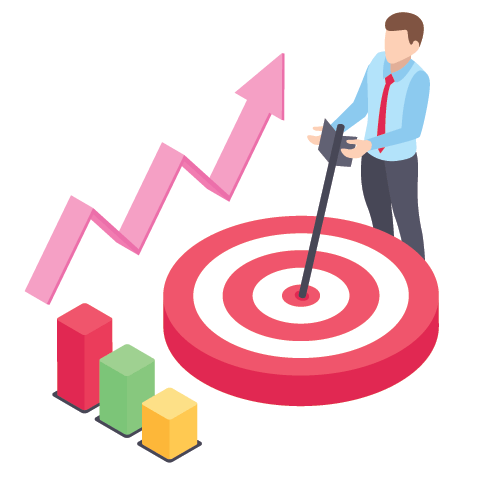
Explanation of Conditional Statements in Python:
Conditional statements in Python are used to make decisions based on the truth value of expressions. They allow your program to execute different blocks of code depending on whether certain conditions are met. Python supports three main types of conditional statements:
if statement: The if statement is used to execute a block of code only if a specified condition evaluates to True. It can be followed by an optional elif (short for "else if") statement and an optional else statement.
elif statement: The elif statement allows you to check additional conditions if the preceding if statement evaluates to False. It is often used in conjunction with if statements to handle multiple conditions.
else statement: The else statement is used to execute a block of code when none of the preceding conditions in an if-elif chain are met. It is optional and can only appear at the end of an if-elif chain.
# Example 1: Using if statement
x = 10
if x > 0:
print("x is positive")
# Example 2: Using if-elif-else chain
temperature = 25
if temperature > 30:
print("It's hot outside")
elif temperature > 20:
print("It's warm outside")
else:
print("It's cold outside")
# Example 3: Nested if statements
x = 5
if x > 0:
if x % 2 == 0:
print("x is a positive even number")
else:
print("x is a positive odd number")
else:
print("x is not a positive number")
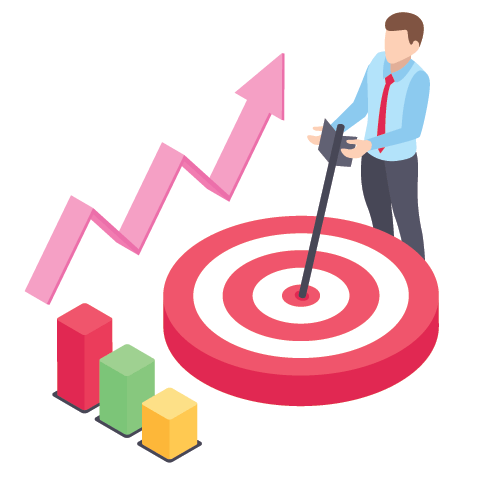
Explanation of Functions and Their Importance:
Functions in Python are blocks of reusable code that perform a specific task. They help in organizing code into logical units, promoting modularity, reusability, and readability. Functions also facilitate code maintenance and debugging by breaking down complex tasks into smaller, manageable parts. Here's why functions are important:
Modularity: Functions allow you to break down a program into smaller, self-contained units of functionality. Each function focuses on performing a specific task, making the code easier to understand and maintain.
Reuseability: Once defined, functions can be called multiple times from different parts of the program, eliminating the need to rewrite the same code. This promotes code reuse and helps in avoiding redundancy.
Abstraction: Functions abstract away the implementation details of a task, providing a high-level interface for interacting with the functionality. Users of the function don't need to know how the function works internally; they only need to understand its inputs, outputs, and purpose.
Readability: Well-named functions with clear documentation improve the readability of code. They provide a descriptive and understandable way to represent complex operations, enhancing code comprehension for developers.
Code Organization: Functions help in organizing code by grouping related tasks together. This improves code structure and makes it easier to navigate and maintain, especially in larger projects.
Testing and Debugging: Functions make it easier to test and debug code. Since functions isolate specific functionality, you can test each function independently, ensuring that it works as expected before integrating it into the larger program. Additionally, if an error occurs, functions help in identifying the specific part of the code causing the issue.
def calculate_area(length, width):
"""Calculate the area of a rectangle."""
area = length * width
return area
# Call the function
length = 5
width = 3
rectangle_area = calculate_area(length, width)
print("Area of the rectangle:", rectangle_area)
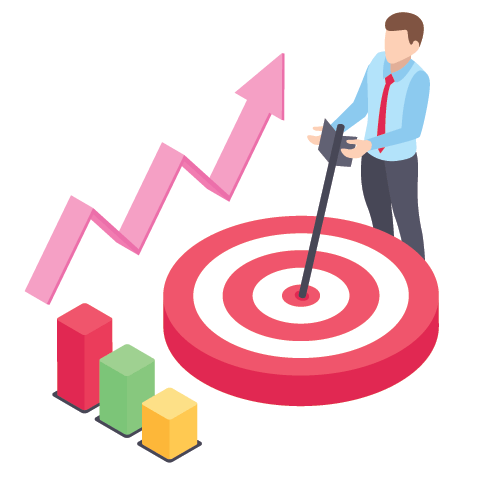
Explanation of Function Parameters and Return Values:
In Python, functions can accept parameters (also called arguments) and return values. Parameters are placeholders
for the data that a function needs to perform its task, while return values are the results of the function's computation. Understanding function parameters and return values is crucial for writing flexible and reusable functions.
Function Parameters:
Parameters are variables defined within the parentheses of a function's definition.
They specify the inputs that the function expects to receive when it is called.
Parameters can have default values, making them optional.
Python supports different types of parameters: positional parameters, keyword parameters, and arbitrary parameters.
Return Values:
Return values are the values that a function sends back to the caller after performing its task.
They are specified using the return statement followed by the value or expression to be returned.
A function can return multiple values by separating them with commas.
If no return statement is provided, the function returns None by default.
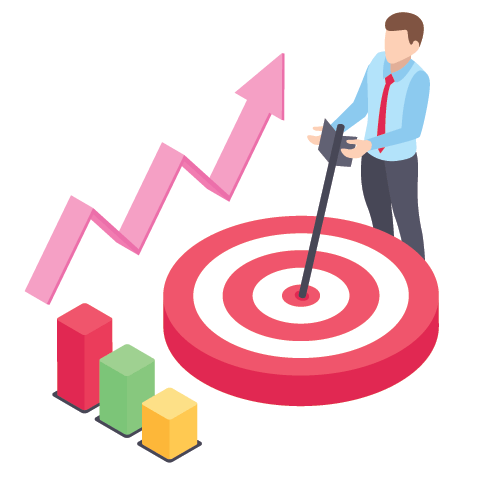
Explanation of Variable Scope and Lifetime:
Variable scope and lifetime are fundamental concepts in programming languages, including Python. They define where and when a variable can be accessed and how long it exists during program execution.
Variable Scope:
Variable scope refers to the region of the code where a variable is visible and accessible.
In Python, variables can have either global or local scope.
Global variables are defined outside of any function and can be accessed from anywhere within the program.
Local variables are defined within a function and can only be accessed from within that function.
Variable Lifetime:
Variable lifetime refers to the duration for which a variable exists in memory during program execution.
The lifetime of a variable depends on its scope and where it is defined.
Global variables exist throughout the entire program execution, from the point of their definition until the program terminates.
Local variables exist only within the function in which they are defined and are destroyed when the function exits.
# Global variable (has global scope)
global_var = 10
def my_function():
# Local variable (has local scope)
local_var = 20
print("Inside the function - local_var:", local_var) # Output: Inside the function - local_var: 20
print("Inside the function - global_var:", global_var) # Output: Inside the function - global_var: 10
# Call the function
my_function()
# Access global variable outside the function
print("Outside the function - global_var:", global_var) # Output: Outside the function - global_var: 10
# Attempt to access local variable outside the function (will raise NameError)
# print("Outside the function - local_var:", local_var) # Uncommenting this line will raise NameError
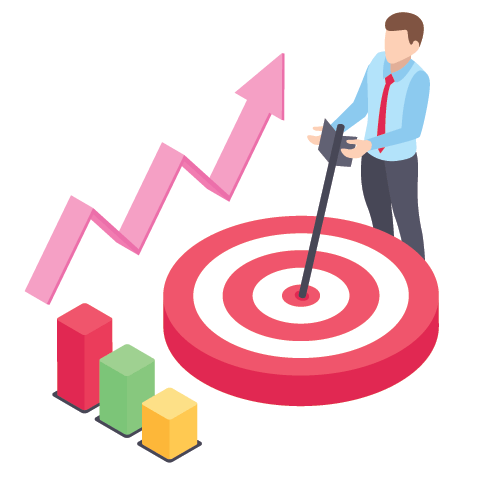
Exception Handling
Exception handling in Python is a crucial concept for managing errors and unexpected situations that may occur during program execution. It involves using try, except, and optionally finally blocks to handle exceptions gracefully.
try block: The try block encloses the code that may raise exceptions. It allows you to test a block of code for errors.
except block: The except block is used to catch and handle exceptions. It specifies the type of exception it can handle, allowing you to provide specific error-handling code.
finally block: The finally block, if present, is executed regardless of whether an exception occurs. It is used to perform cleanup actions, such as closing files or releasing resources, ensuring they are executed regardless of whether an exception is raised.
try:
# Code that may raise an exception
...
except ExceptionType1:
# Handling specific exception type
...
except ExceptionType2:
# Handling another specific exception type
...
except:
# Handling any other exception
...
finally:
# Cleanup code (optional)
...
example
try:
# Division by zero error
result = 10 / 0
except ZeroDivisionError:
print("Cannot divide by zero!")
except Exception as e:
print("An error occurred:", e)
finally:
print("Cleanup code here...")
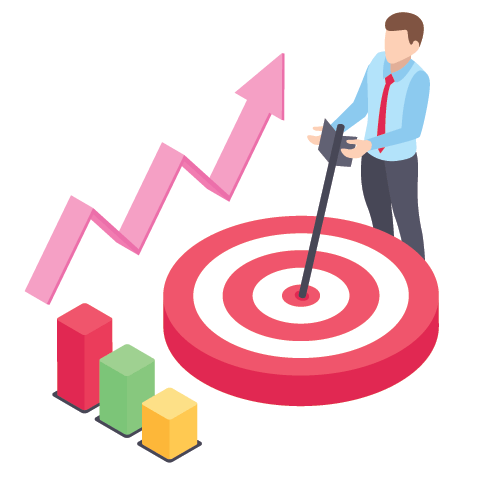
File Handling
File handling in Python involves performing operations on files, such as reading data from files or writing data to files. It allows you to interact with external files stored on your computer's storage.
Reading Files:
To read data from a file in Python, you typically follow these steps:
Open the file using the open() function, specifying the file path and mode ('r' for reading).
Use methods like read(), readline(), or readlines() to read data from the file.
Close the file using the close() method.
try:
# Open the file in read mode
with open('example.txt', 'r') as file:
# Read the entire content of the file
data = file.read()
print(data)
except FileNotFoundError:
print("File not found")
File handling in Python involves performing operations on files, such as reading data from files or writing data to files. It allows you to interact with external files stored on your computer's storage.
Reading Files:
To read data from a file in Python, you typically follow these steps:
Open the file using the open() function, specifying the file path and mode ('r' for reading).
Use methods like read(), readline(), or readlines() to read data from the file.
Close the file using the close() method.
Example of reading from a file:
python
Copy code
try:
# Open the file in read mode
with open('example.txt', 'r') as file:
# Read the entire content of the file
data = file.read()
print(data)
except FileNotFoundError:
print("File not found")
Writing Files:
To write data to a file in Python, you typically follow these steps:
Open the file using the open() function, specifying the file path and mode ('w' for writing).
Use the write() method to write data to the file.
Close the file using the close() method.
Example of writing to a file:
try:
# Open the file in write mode
with open('example.txt', 'w') as file:
# Write data to the file
file.write("Hello, World!")
except IOError:
print("Error writing to file")
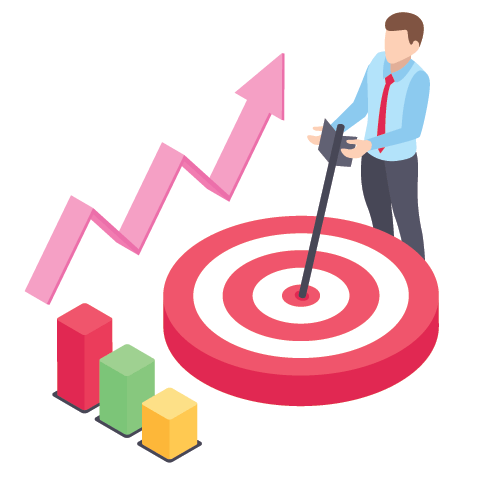
Explanation of Function Parameters and Return Values:
In Python, functions can accept parameters (also called arguments) and return values. Parameters are placeholders
for the data that a function needs to perform its task, while return values are the results of the function's computation. Understanding function parameters and return values is crucial for writing flexible and reusable functions.
Function Parameters:
Parameters are variables defined within the parentheses of a function's definition.
They specify the inputs that the function expects to receive when it is called.
Parameters can have default values, making them optional.
Python supports different types of parameters: positional parameters, keyword parameters, and arbitrary parameters.
Return Values:
Return values are the values that a function sends back to the caller after performing its task.
They are specified using the return statement followed by the value or expression to be returned.
A function can return multiple values by separating them with commas.
If no return statement is provided, the function returns None by default.
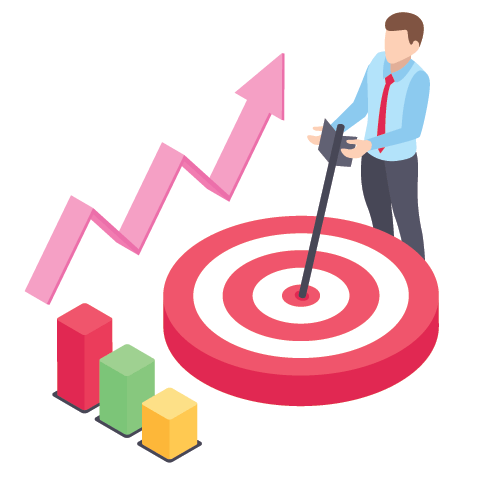
Explanation of Function Parameters and Return Values:
In Python, functions can accept parameters (also called arguments) and return values. Parameters are placeholders
for the data that a function needs to perform its task, while return values are the results of the function's computation. Understanding function parameters and return values is crucial for writing flexible and reusable functions.
Function Parameters:
Parameters are variables defined within the parentheses of a function's definition.
They specify the inputs that the function expects to receive when it is called.
Parameters can have default values, making them optional.
Python supports different types of parameters: positional parameters, keyword parameters, and arbitrary parameters.
Return Values:
Return values are the values that a function sends back to the caller after performing its task.
They are specified using the return statement followed by the value or expression to be returned.
A function can return multiple values by separating them with commas.
If no return statement is provided, the function returns None by default.
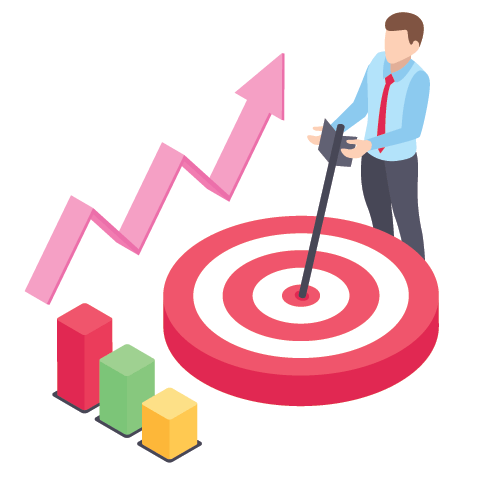
Explanation of Function Parameters and Return Values:
In Python, functions can accept parameters (also called arguments) and return values. Parameters are placeholders
for the data that a function needs to perform its task, while return values are the results of the function's computation. Understanding function parameters and return values is crucial for writing flexible and reusable functions.
Function Parameters:
Parameters are variables defined within the parentheses of a function's definition.
They specify the inputs that the function expects to receive when it is called.
Parameters can have default values, making them optional.
Python supports different types of parameters: positional parameters, keyword parameters, and arbitrary parameters.
Return Values:
Return values are the values that a function sends back to the caller after performing its task.
They are specified using the return statement followed by the value or expression to be returned.
A function can return multiple values by separating them with commas.
If no return statement is provided, the function returns None by default.
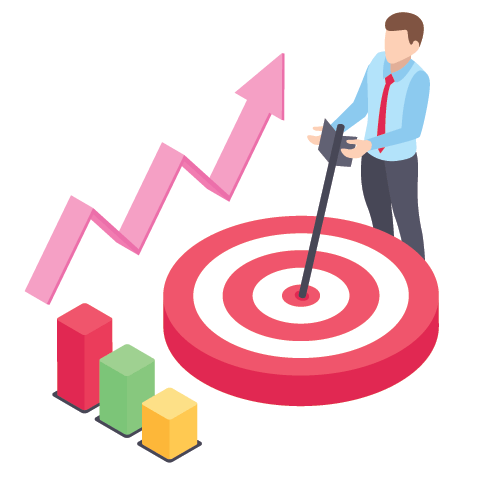
Explanation of Function Parameters and Return Values:
In Python, functions can accept parameters (also called arguments) and return values. Parameters are placeholders
for the data that a function needs to perform its task, while return values are the results of the function's computation. Understanding function parameters and return values is crucial for writing flexible and reusable functions.
Function Parameters:
Parameters are variables defined within the parentheses of a function's definition.
They specify the inputs that the function expects to receive when it is called.
Parameters can have default values, making them optional.
Python supports different types of parameters: positional parameters, keyword parameters, and arbitrary parameters.
Return Values:
Return values are the values that a function sends back to the caller after performing its task.
They are specified using the return statement followed by the value or expression to be returned.
A function can return multiple values by separating them with commas.
If no return statement is provided, the function returns None by default.
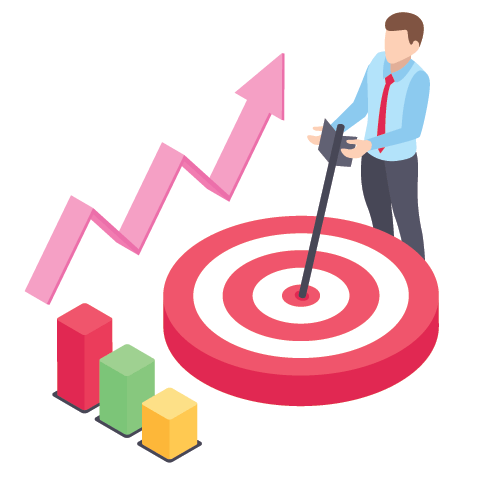
Explanation of Function Parameters and Return Values:
In Python, functions can accept parameters (also called arguments) and return values. Parameters are placeholders
for the data that a function needs to perform its task, while return values are the results of the function's computation. Understanding function parameters and return values is crucial for writing flexible and reusable functions.
Function Parameters:
Parameters are variables defined within the parentheses of a function's definition.
They specify the inputs that the function expects to receive when it is called.
Parameters can have default values, making them optional.
Python supports different types of parameters: positional parameters, keyword parameters, and arbitrary parameters.
Return Values:
Return values are the values that a function sends back to the caller after performing its task.
They are specified using the return statement followed by the value or expression to be returned.
A function can return multiple values by separating them with commas.
If no return statement is provided, the function returns None by default.